Website Edits Per Page
$100.00
Wordpress / Web Builder/ Template Website Edit Includes:
- Text block edit
- Image change / format
- Event Update (if applicable)
- Column/row/title change
- E-mail if other requests needed
1000 in stock
1000 in stock
[fusion_builder_container type=”flex” hundred_percent=”no” equal_height_columns=”no” menu_anchor=”” hide_on_mobile=”small-visibility,medium-visibility,large-visibility” class=”” id=”” background_color=”” background_image=”” background_position=”center center” background_repeat=”no-repeat” fade=”no” background_parallax=”none” parallax_speed=”0.3″ video_mp4=”” video_webm=”” video_ogv=”” video_url=”” video_aspect_ratio=”16:9″ video_loop=”yes” video_mute=”yes” overlay_color=”” video_preview_image=”” border_color=”” border_style=”solid” padding_top=”” padding_bottom=”” padding_left=”” padding_right=””][fusion_builder_row][fusion_builder_column type=”1_1″ layout=”1_1″ background_position=”left top” background_color=”” border_color=”” border_style=”solid” border_position=”all” spacing=”yes” background_image=”” background_repeat=”no-repeat” padding_top=”” padding_right=”” padding_bottom=”” padding_left=”” margin_top=”0px” margin_bottom=”0px” class=”” id=”” animation_type=”” animation_speed=”0.3″ animation_direction=”left” hide_on_mobile=”small-visibility,medium-visibility,large-visibility” center_content=”no” last=”true” min_height=”” hover_type=”none” link=”” border_sizes_top=”” border_sizes_bottom=”” border_sizes_left=”” border_sizes_right=”” first=”true”][fusion_text columns=”” column_min_width=”” column_spacing=”” rule_style=”default” rule_size=”” rule_color=”” content_alignment_medium=”” content_alignment_small=”” content_alignment=”” hide_on_mobile=”small-visibility,medium-visibility,large-visibility” sticky_display=”normal,sticky” class=”” id=”” margin_top=”” margin_right=”” margin_bottom=”” margin_left=”” font_size=”” fusion_font_family_text_font=”” fusion_font_variant_text_font=”” line_height=”” letter_spacing=”” text_color=”” animation_type=”” animation_direction=”left” animation_speed=”0.3″ animation_offset=””]
WordPress / Web Builder/ Template Website Edit Includes:
- Text block edit
- Image change / format
- Event Update (if applicable)
- Column/row/title change
- E-mail if other requests needed
[/fusion_text][/fusion_builder_column][/fusion_builder_row][/fusion_builder_container]
Related Products
Get in touch
Call: 623-499-1896
Email: [email protected]
Business hours
Monday to Friday (Mountain time)
8:00 am to 5:00 pm
Weekends or after hours
VIP / Concierge Services Available
© Copyright 2024- Web Design Gurl – Built and Designed by Web Design Gurl


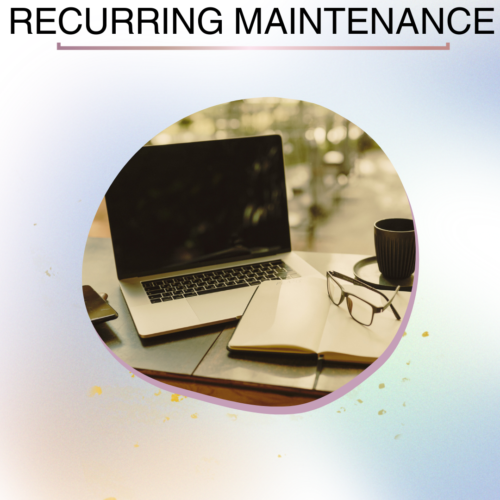
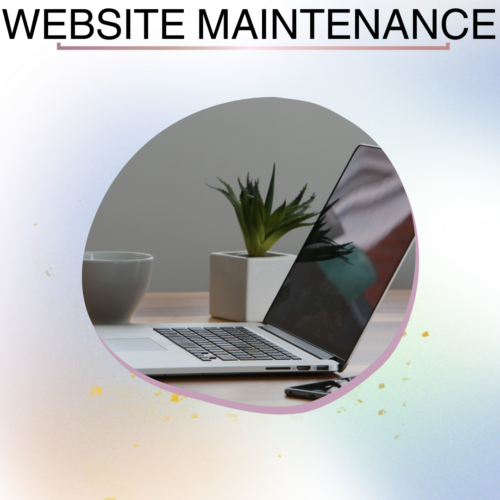
Reviews
There are no reviews yet.